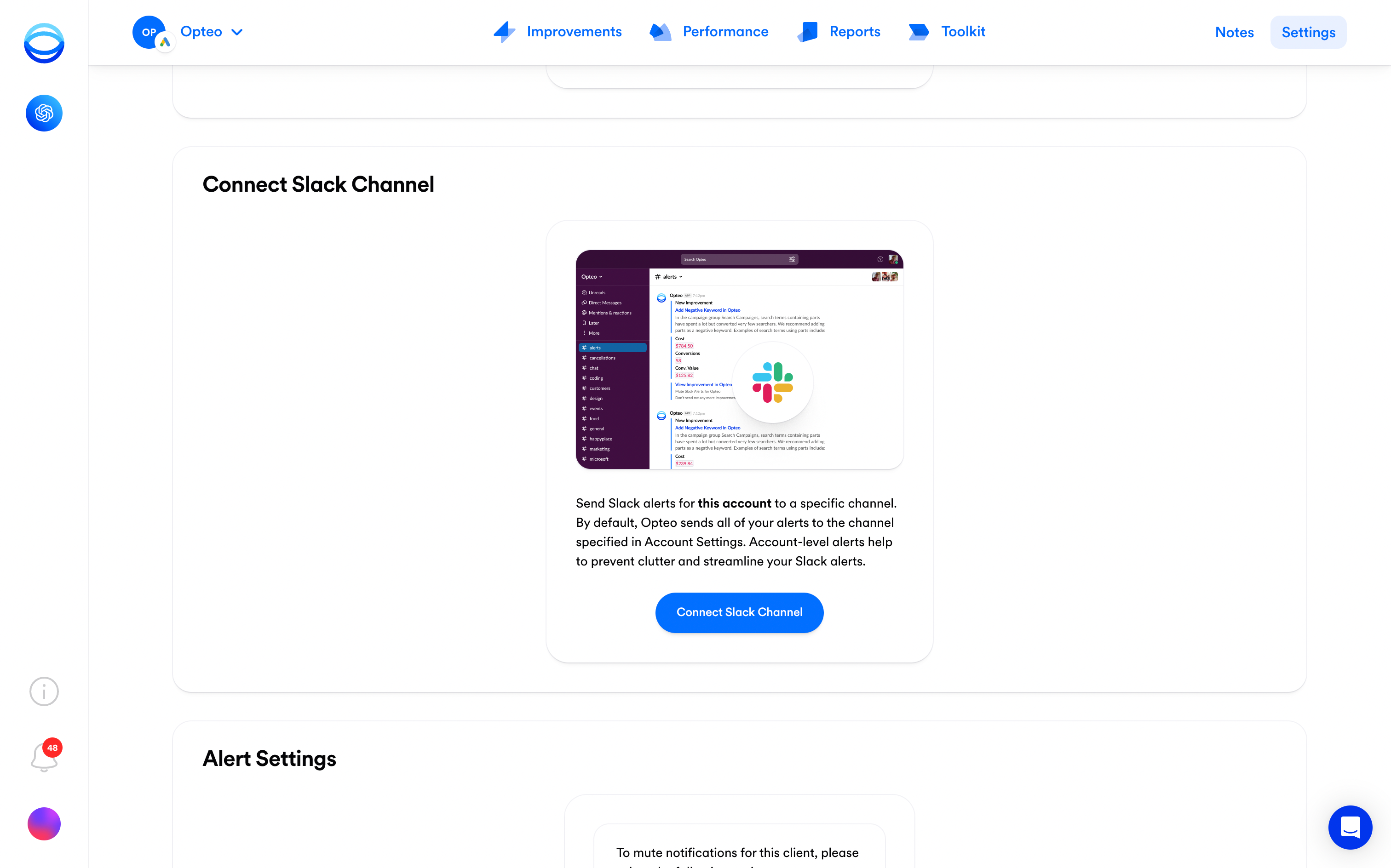Today we're excited to share a small-but-powerful update to our Slack integration — you can now send alerts from a single Opteo account to a dedicated channel in Slack, rather than sending all alerts to the same channel. This should be useful for users managing dozens of accounts, helping to reduce clutter and streamline your Slack inbox.
To get started, open an account in the Account Centre, head over to the Settings page, scroll down to the Connect Slack Channel section and click Connect Slack Channel. From there, follow the instructions in Slack and select your preferred channel for delivery.
As always, we'll be working hard to fix any bugs that come up. If you notice anything that looks like a bug, or if you have an idea that could improve your Slack experience, please make sure to send our customer support team a message, or submit a feature request.